SERVE YOUR AUDIENCE BETTER
Quickly Address Customer Needs
Identify queries your visitors might have at the initial stage and add answers with FAQ widget. This will build a great user experience and improve the usability of your site.
Since users would not need to hassle for their simple queries it will build a great value with positive and helpful experience.
FAQs can be smartly used on the sales page to answer any objections users might have before purchasing. This will make the purchase decision easier and help to increase your sales.
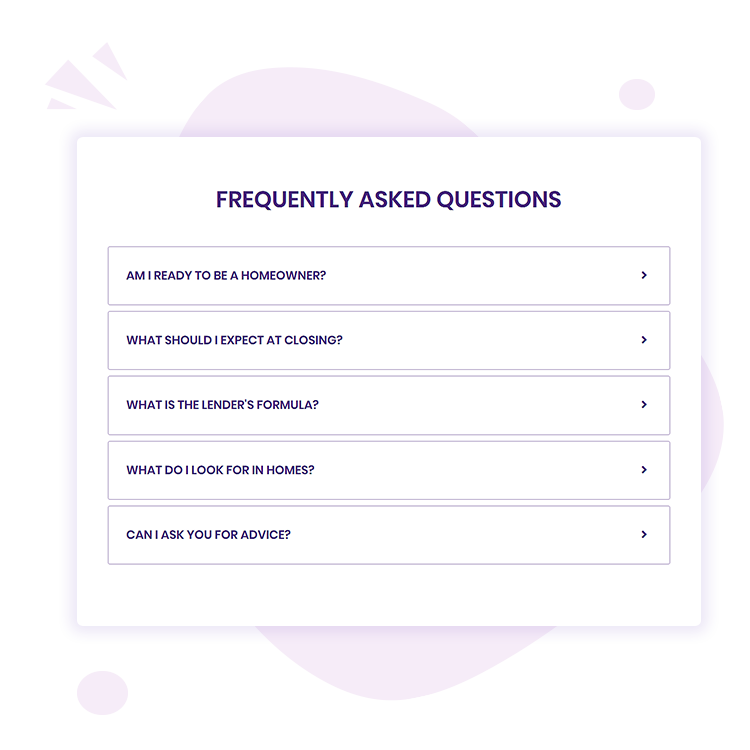
Accordion Style
How Can I Set up the FAQ Module?
You can drag-and-drop it like any other Divi module. Then add all your questions with respective answers. That’s it! You can then customize the FAQ section with design settings.
How to Enable Schema with FAQ Module?
In a module, you will find an option to enable schema support. Once you enable this option, FAQ schema will be automatically added to your page. In case you are using an external plugin to add schema you can keep it disabled.
What Kind of Schema Does This Module Add?
The module follows Google guidelines and adds FAQ schema. Refer to a link to see detailed information.
Can I Add Image/Video in the Answer?
With a text editor, you can add media from the library. It allows adding images, videos, embedding links, formatting content, etc.
Grid Style
How Can I Set up the FAQ Module?
You can drag-and-drop it like any other Divi module. Then add all your questions with respective answers. That’s it! You can then customize the FAQ section with design settings.
How to Enable Schema with FAQ Module?
In a module, you will find an option to enable schema support. Once you enable this option, FAQ schema will be automatically added to your page. In case you are using an external plugin to add schema you can keep it disabled.
What Kind of Schema Does This Module Add?
The module follows Google guidelines and adds FAQ schema. Refer to a link to see detailed information.
Can I Add Image/Video in the Answer?
With a text editor, you can add media from the library. It allows adding images, videos, embedding links, formatting content, etc.
Crafting Your Smooooth Experience!
Around the clock, our developers, designers, and support superheroes are crafting your seamless journey
Get Unique, Usable, Creative Divi Extension
Ease your website building experience and take Divi to the next level today!