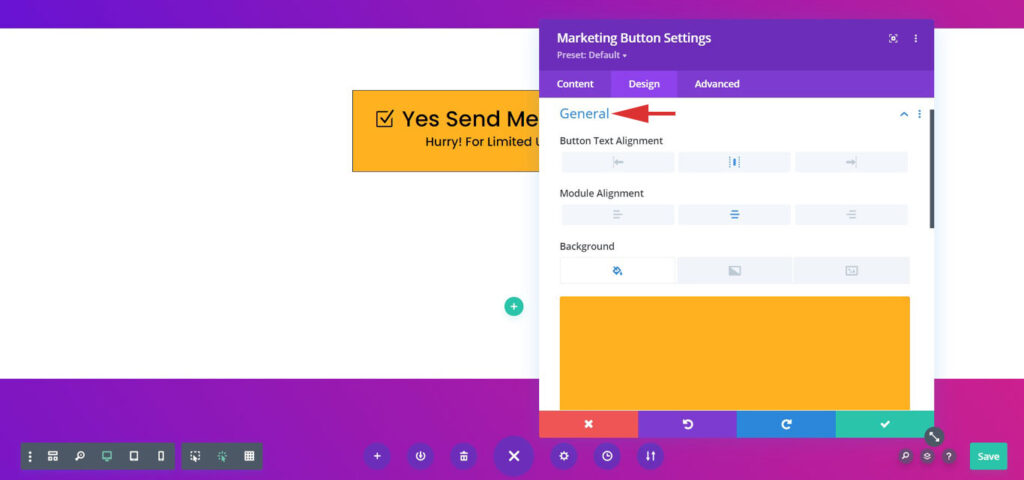The Marketing Button extension that helps build beautiful CTA to attract leads with text, icons in Divi Builder.
You can design some engaging CTA’s with this extension.
Here’s a screenshot of the extension –

Adding Marketing Button Extension
Let’s see how to use Marketing Button extension in Divi Builder –
Note: Before starting make sure you have Divi Builder and Ultimate Addons for Divi Builder plugins activated.
Step 1 – Edit page/post with Divi Builder and opt to add new extension. Search and choose Marketing Button from list.
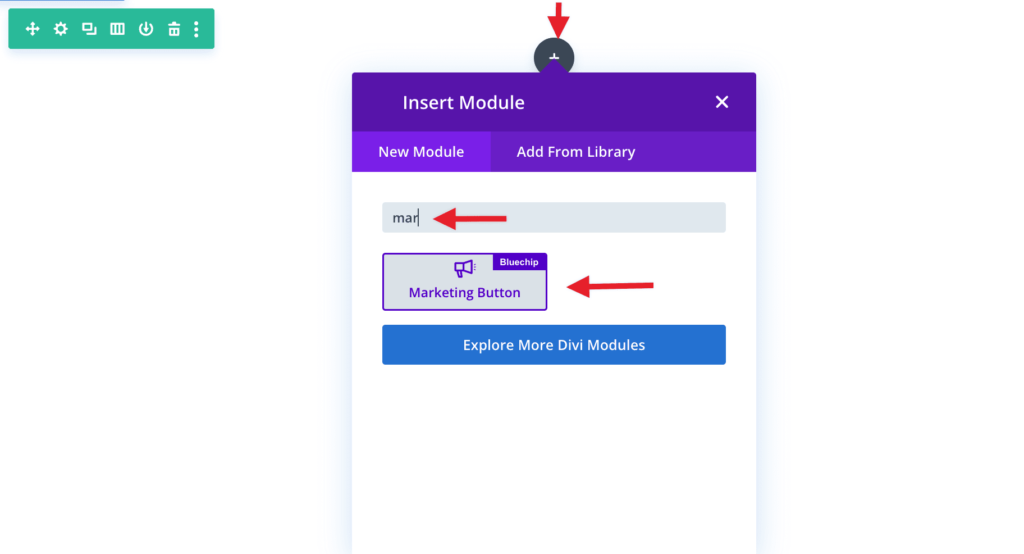
Step 2 – Add a relevant Button Text, and Sub-Text and choose heading tags and settings for the link target.
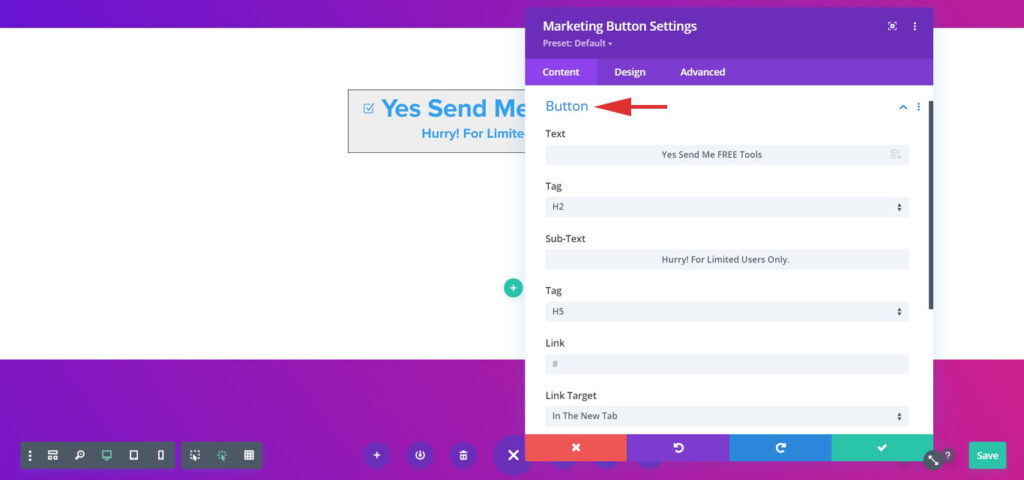
Step 3 – Once you are done adding all the content you can configure with advanced features, colors and typography.
Configure Marketing Button With Advanced Features
Add Icon and Other Options
The Icon here would help attract the users, not just that you can manage its position from Before and After text. Also, you will have the option to style the Icon with Icon Color, Font Size, and Spacing from the text.
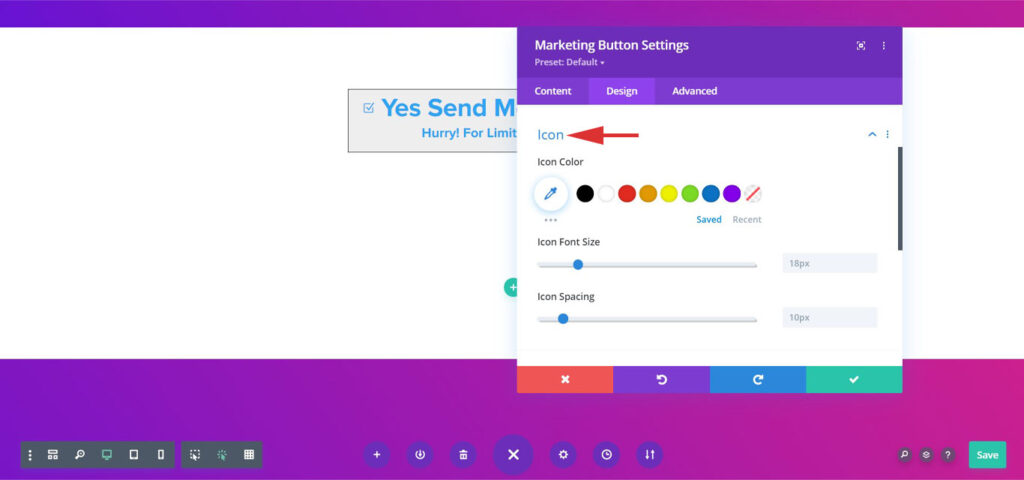
Customize Button Completely
From Button text, Sub-Text, Icon and even background you can modify each element as per your requirement. And the Background color option in the Design tab > General section > Background this will help you design some really cool backgrounds for your Marketing button to stand out.