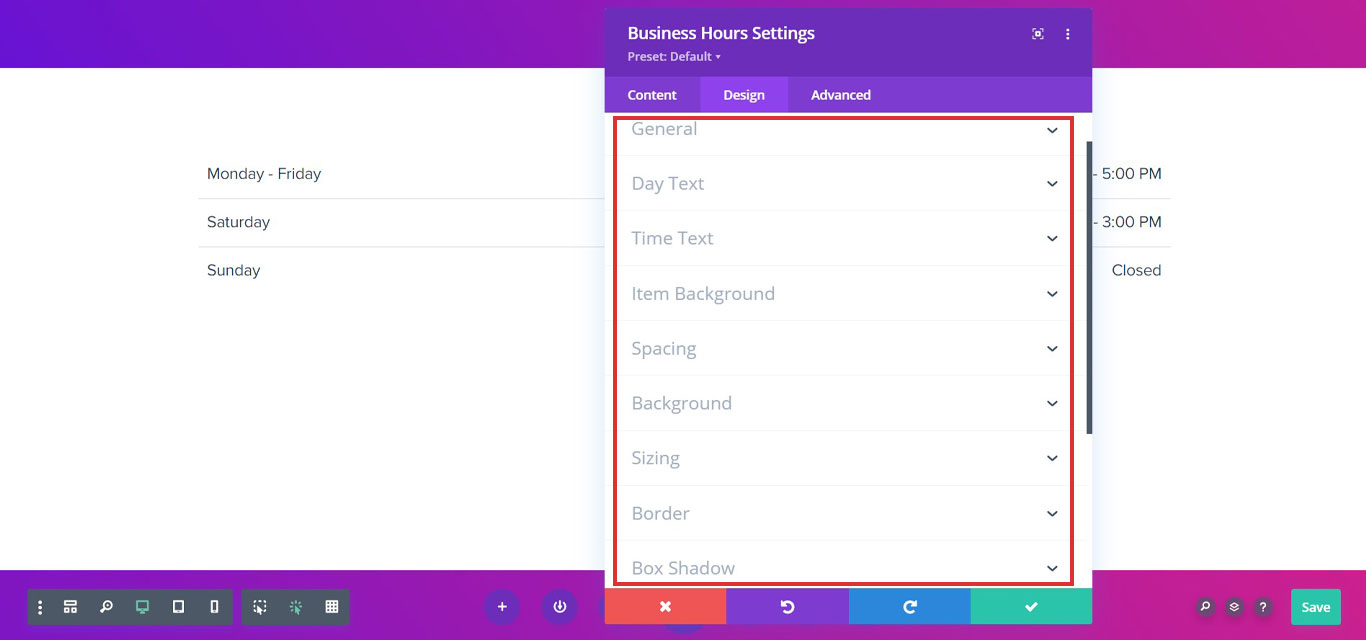Business Hours module helps you to display service availability time. This helps your users to know the exact time when they can visit your store/office or contact you online.
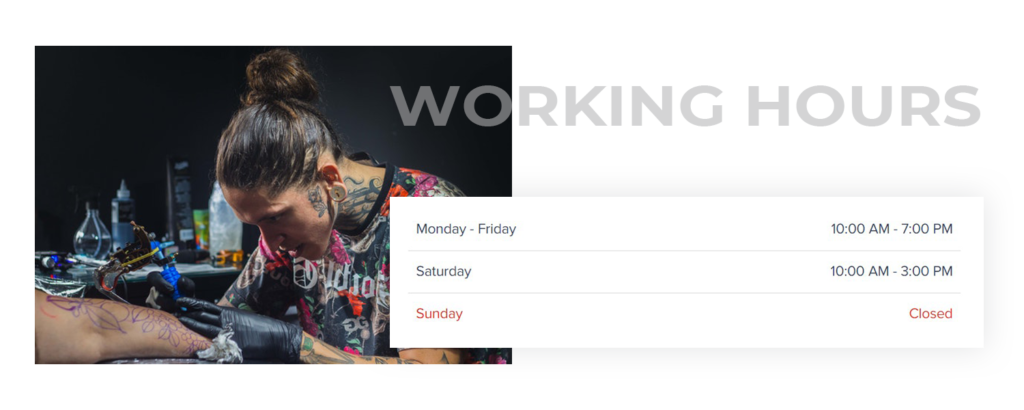
Adding Business Hours Extension
Let’s see how to use Business Hours extension in Divi Builder –
Note: Before starting make sure you have Divi Builder and Bluechip Addons for Divi Builder plugins activated.
Step 1 – Edit page/post with Divi Builder and opt to add new module. Search and choose Business Hours from the list.
Step 2 – Click on Add Business Hours button and start adding day and time.
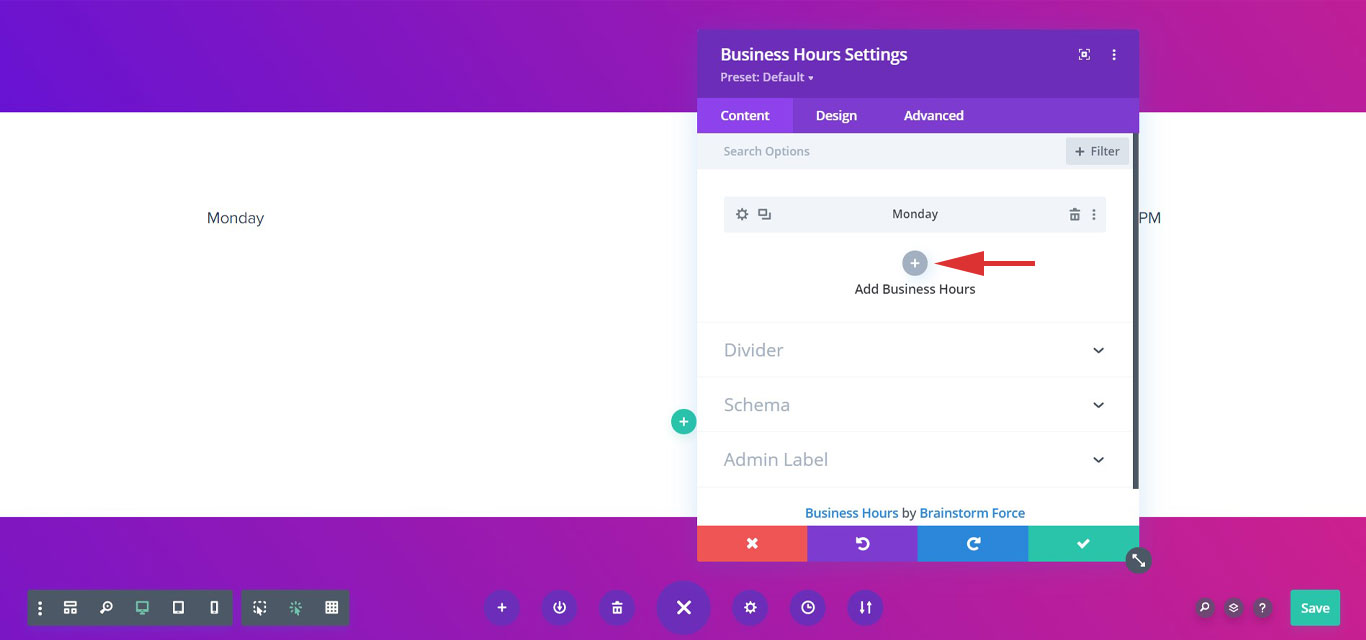
You can choose –
- Days (Monday to Sunday/ Custom ) – You can choose from Monday to Sunday or opt for the Custom string. So in case, you wish to enter a special day like Christmas you can set a custom option.
- Time (Open Time, Close Time/ Custom Time) – You can enter open/close time in hours: minutes format or opt for the custom string. The custom string is helpful when you wish to display time in words like morning, evening, etc.
- Closed – Choose wether your service/shop/office is closed on the selected day.
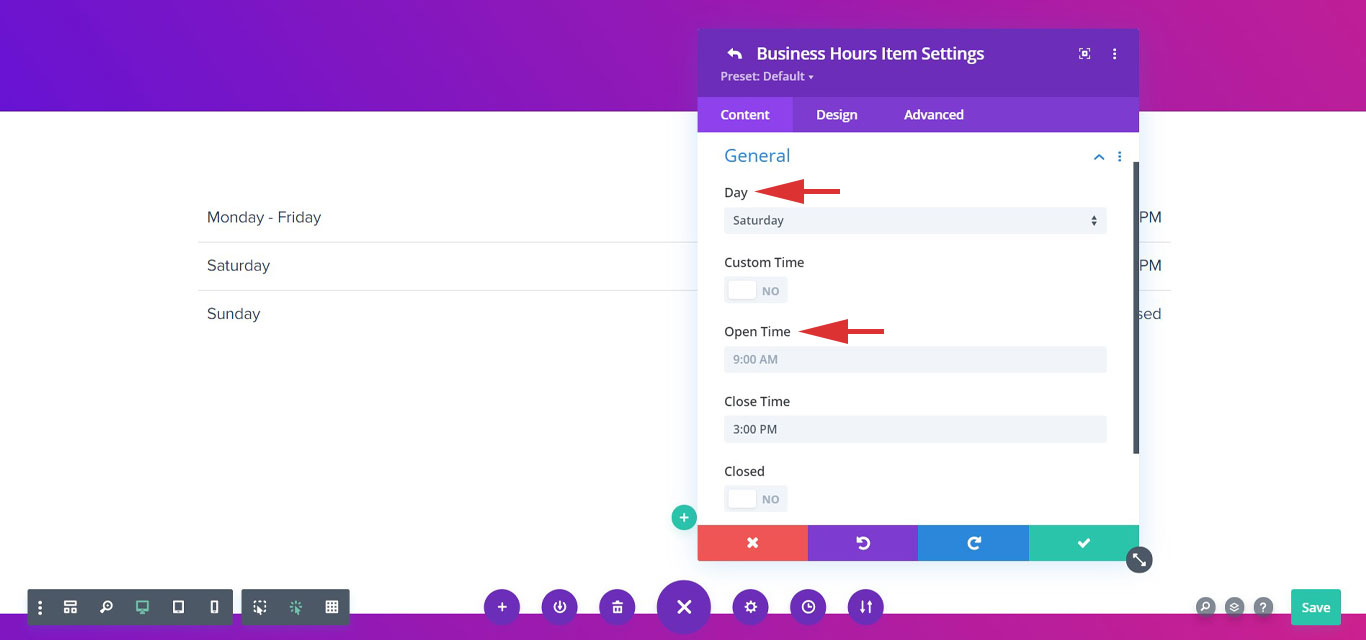
Step 3 – Once you are done adding days and timing, customize the look of Business Hours with advanced features.
Configure Business Hours With Advanced Features
Divider
Put an attractive line in-between days. This will separate each section and give a nice look. Select the style of the separator, manage the thickness and the color.
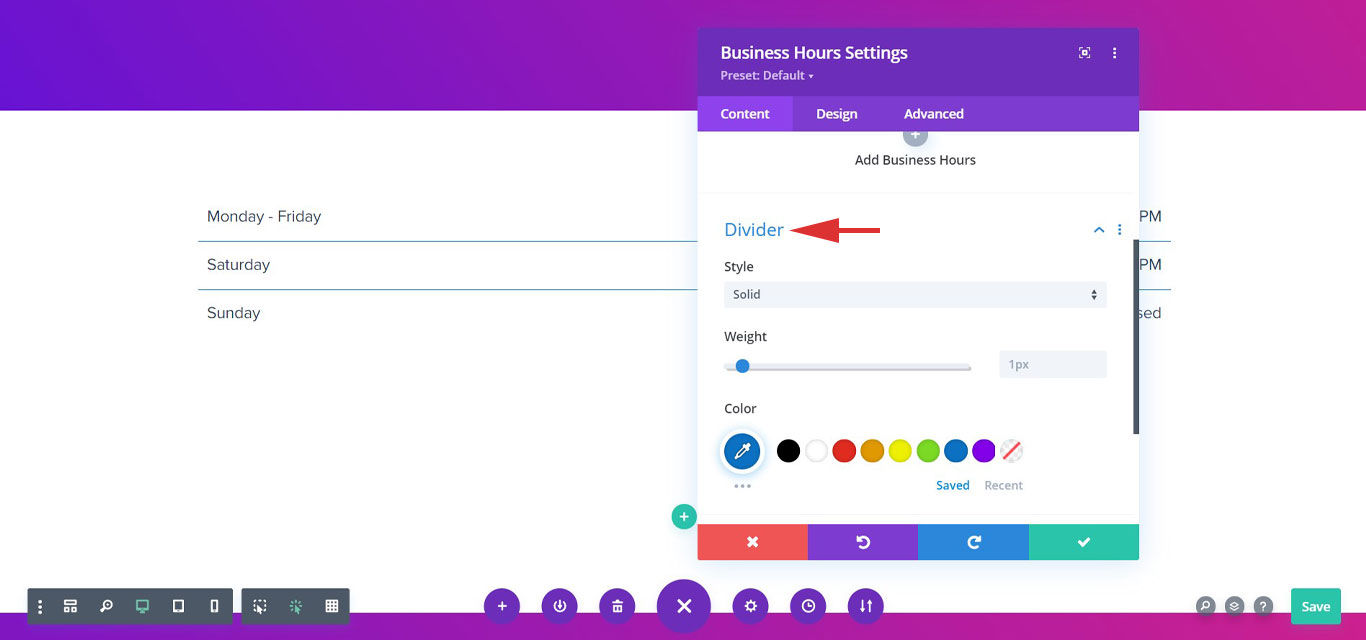
Inbuilt Schema Support
The schema will help your page rank higher in search results. Enable this option and fill all the required details. This will make your page eligible to generate rich snippets in search results.
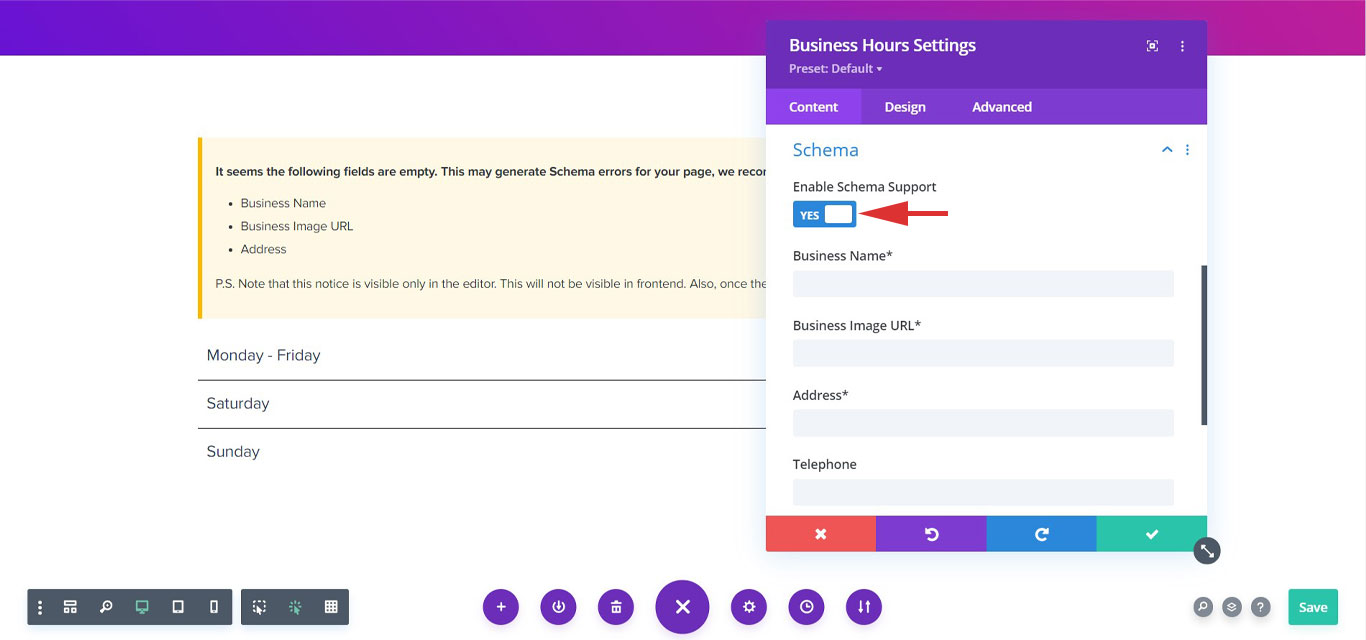
Highlight Single Day
You can highlight a single day by styling it with different day and time colors. Setting can be found in each day setting the Design tab. Just edit the day setting and visit the Design tab.
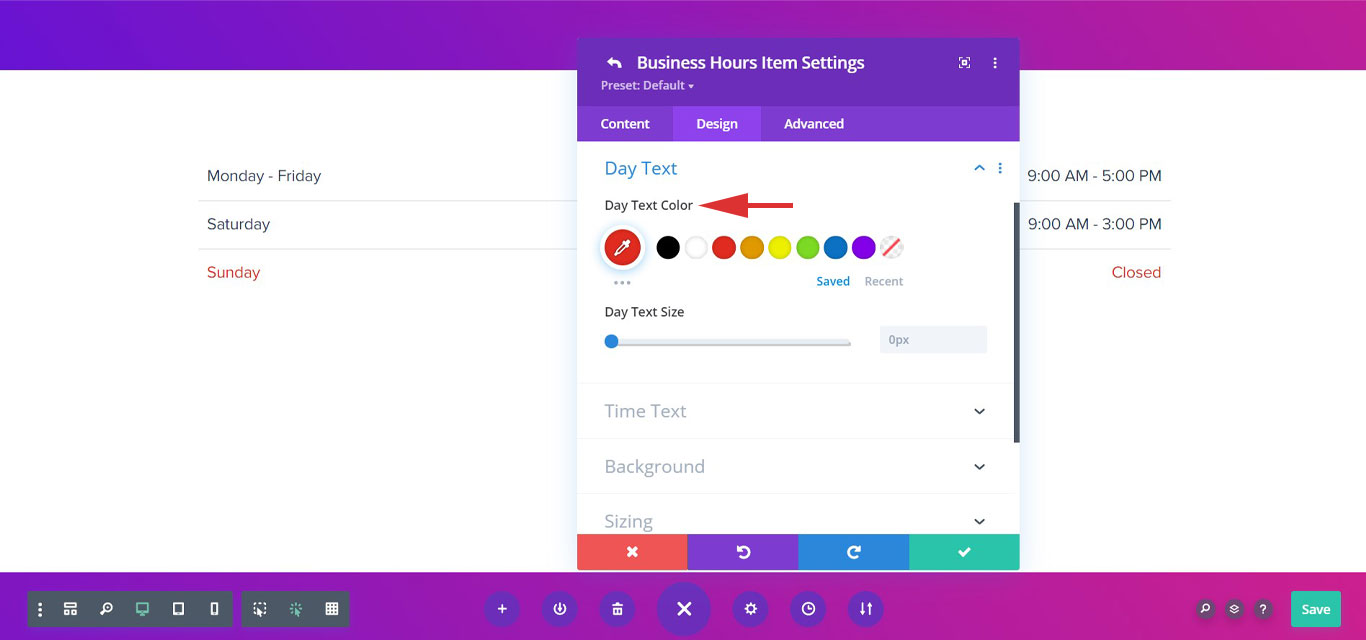
Striped Effect
This styling option will highlight odd and even rows with different colors to create a striped effect. You can find the option under Design > Item Background > Striped Effect.
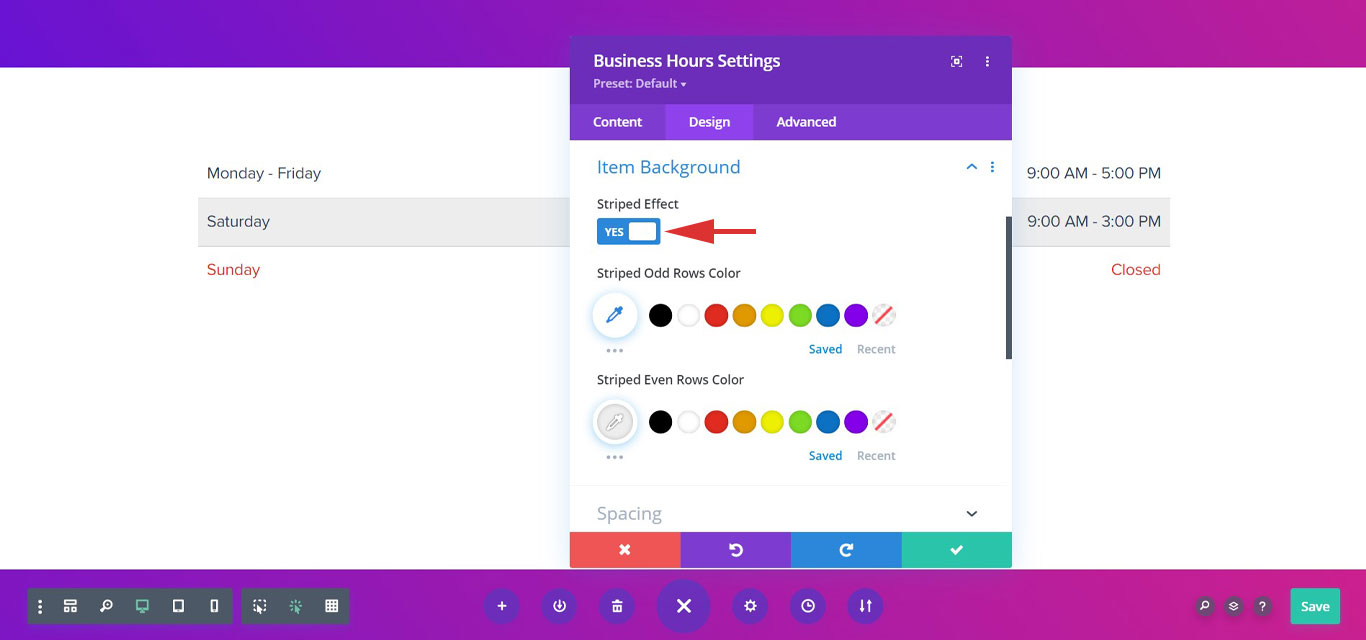
Colors and Typography
Explore Design tab to style up each element in Business Hours section.