What is White Label?
Many times, developers and agencies prefer hiding the identity of a third party plugin or theme being used on a website they create. White Label helps you rename and present a plugin or a theme as your own. This feature allows you to hide the actual identity of the product and its author – by using your own brand name.
The Bluechip Addons for Divi Builder allows you to white label the plugin and change every detail. That will prove the plugin belongs to you and you are the whole and sole developer of the website you’ve been working on.
Note: The white label feature only changes the name and strings of the plugin in the WordPress dashboard. It does not make any change in the code. This is because, If we remove the mentions of Bluechip Divi Addons from the code, even WordPress will not understand that the Bluechip Divi Addons plugin is being used and so it will not detect any updates we release in the future.
Enabling White Label in Bluechip Addons
In order to enable the while label feature in the Bluechip Addons for Divi Builder, you will have to go to Settings > Bluechip Divi Addons > White Label.
This is where you can change plugin details that are displayed in the WordPress backend.
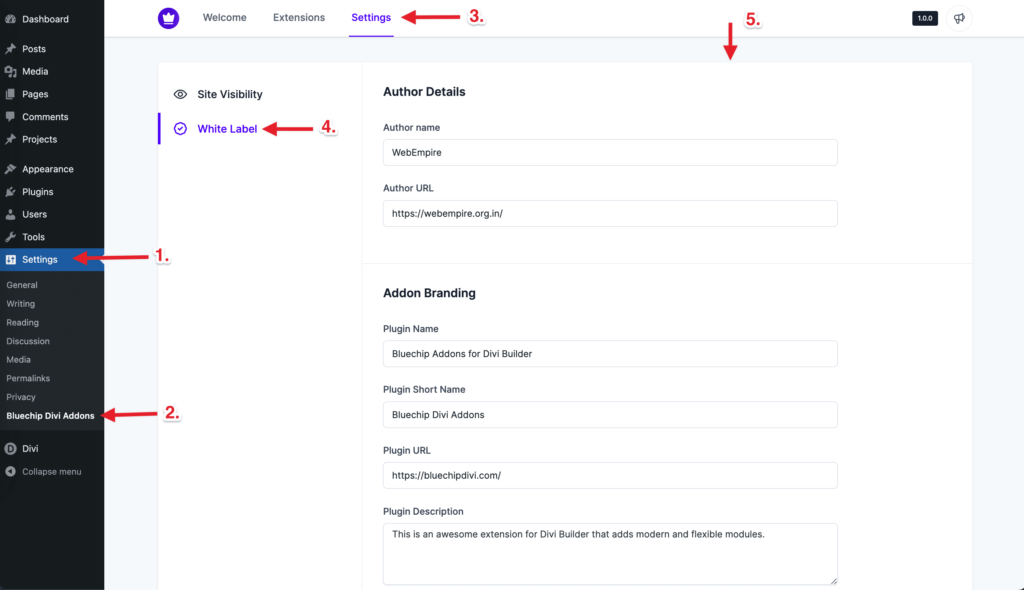
Configure White Label Settings
Let’s see how all settings work –
Author Details – Add details about author of the plugin.
- Author: Add your name as an author. It can be a person name or a company name.
- Author URL: Enter a URL where users can know more about the author.
Plugin Details – Here you can add new name to the plugin and some other details.
- Plugin Name: Add name you wish to display for the plugin.
- Plugin Short Name: Add a short name for the plugin that will appear under the Settings tab instead of Bluechip Divi Addons.
- Plugin Description: Add a line of description that explains a bit about the plugin.
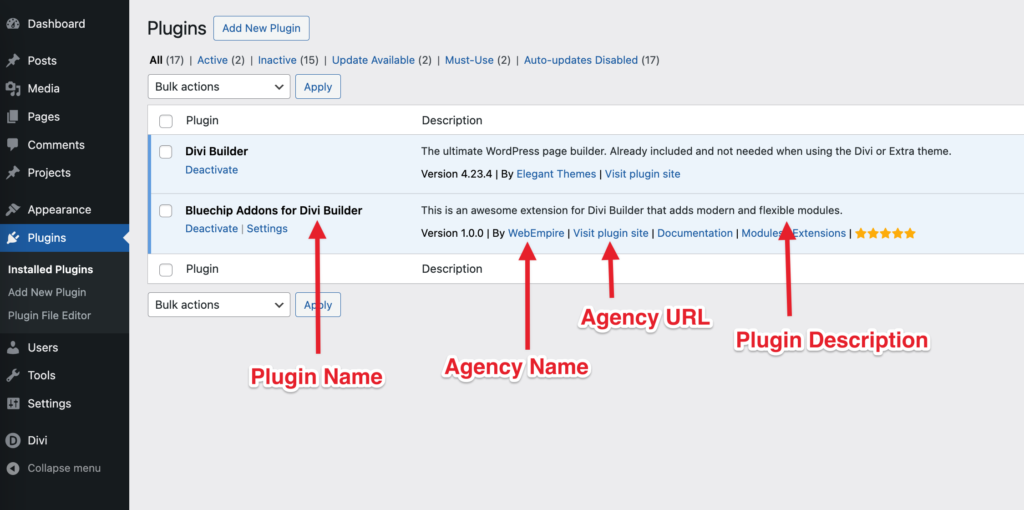
White Label Settings – Hide White Label
If you wish to hide the white label settings from your clients or anyone who can access the backend, you can do so. You can hide the white label settings by checking the toggle. Enabling this option will remove the White Label option from Bluechip Divi Addons welcome screen i.e. Settings > Bluechip Divi Addons.
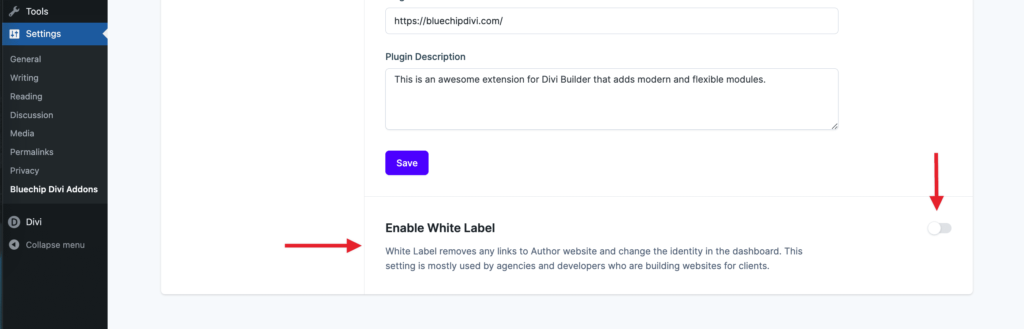
Note: If you wish to see the white label settings again after hiding them, you can do so by deactivating and activating the plugin again.