In order to install the Bluechip Addons for Divi Builder (BDA) on your WordPress Website, you will have to follow the steps mentioned below.
Note: The plugin is currently in beta version. We strongly recommend you to use the beta version of the plugin in a test environment only. Do not use it on a live site. This will let you try new features and make a note of errors and bugs without worrying about what breaks.
Step 1: Download the beta zip from your Elegant Marketplace account. and then install it through Dashboard > Plugins > Add New > Upload Plugin.
Step 2: Go to the WordPress dashboard and visit Plugins > Add New.
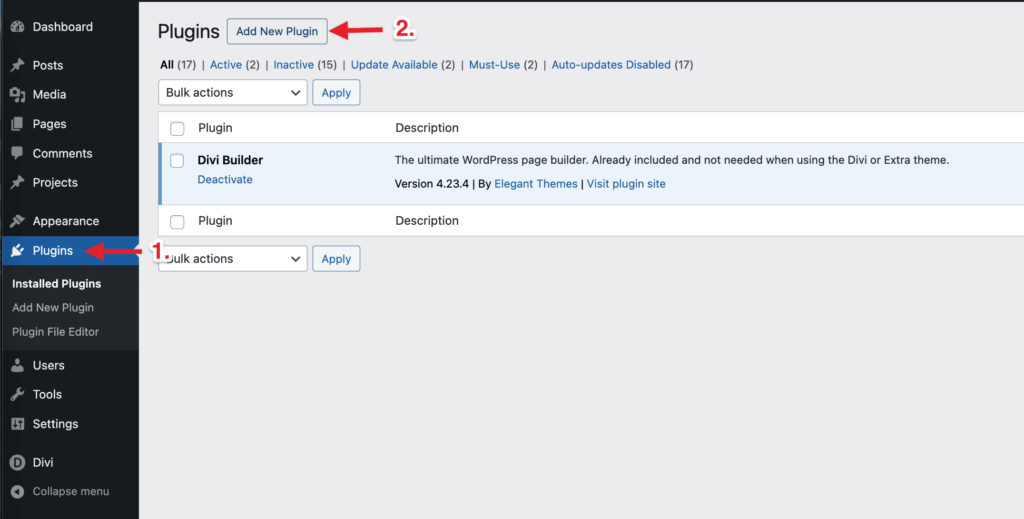
Step 3: Click on Upload Plugin and select a zip you downloaded in Step 1.

Step 4: Activate the plugin.
And you are done! Now get started with Bluechip Addons for Divi.